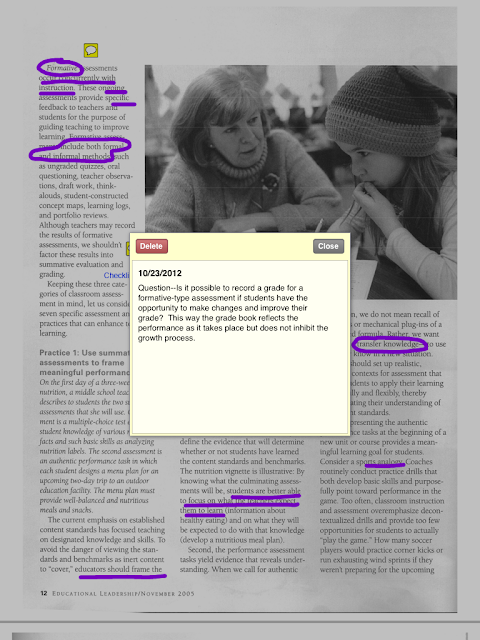An obvious benefit is that many titles are already cited: all you need is the website address or the title, author, or ISBN of the book. With a few mouse clicks, you have the information you need, already in the correct order. You can save your list or e-mail it to yourself. And if your title isn't in the current database, they have a form you can fill out that tells you where to put the author, title, copyright date, etc. As an added bonus - you can switch from MLA to APA to Chicago style with the click of a button!
AND, if you have a Smartphone, Easybib gets even easier:
 |
| Easybib Mobile Screenshots from Google Play Store |
Scan the book you're using with Easybib, and get the citation! You can also search for books, etc. as well as add your own citations to you list. E-mail your list straight to your address, copy/paste, and there is your works cited page, ready for editing! The mobile application is available for both Android and Iphone - and, just like the basic online service, its FREE!
Of course, just because you're using this online resource doesn't meant that all you have to do is copy, click, e-mail, copy, print. Always check to make sure the necessary information is included and that extraneous markers like, N.p. ("not present") are deleted. Check the spelling and punctuation, too. Easybib does not format the hanging indent or the double-space that you need for a works cited, either. This is something that will need to be addressed in the classroom because many students will see this technology as an easy way out. Keep reminding them that it's a tool they can use; all tools need the guidance of a steady and competent human hand to make the product turn out well.
Even though there are some spot-checks that you will need to do and precautions to take, though, this handy resource can help make citing easier for students (and for you!) - and can help students who use this app see the similarities and differences between different styles of citations. Try it out!